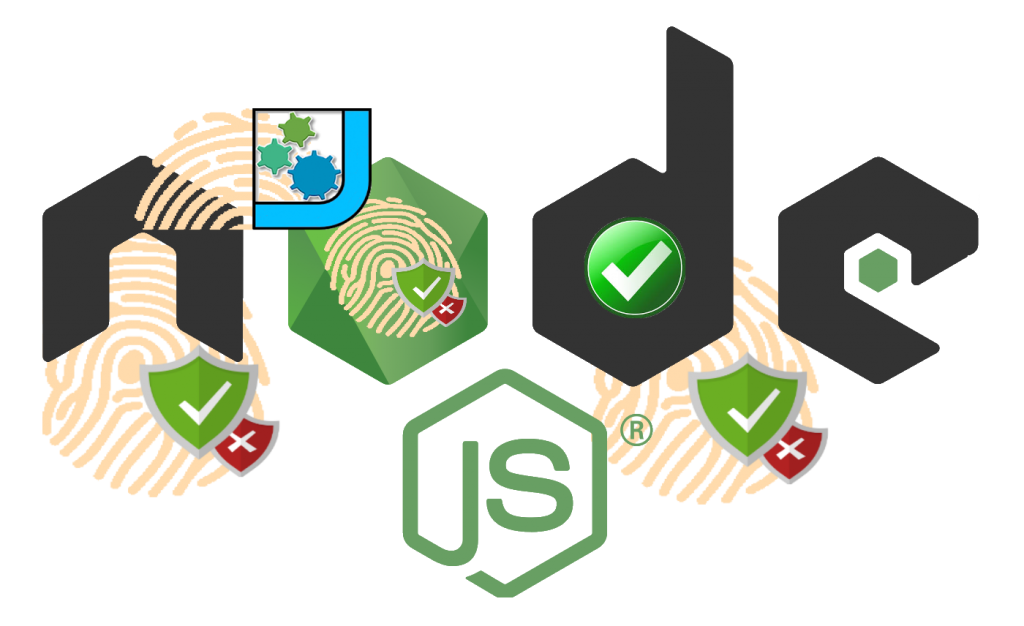Need Help to add Biometric Fingerprint Authentication in your Node.JS Software Applications? I will show you how I did it and I can Help You, Your Company, Organization or Institution to integrate NodeJS Biometric Authentication in your Web Application!
Video Demo for Biometric Fingerprint Authentication integration in Node.js on Google Chrome Web Browser
Background Information
Hey! Glad you finally here !
Wondering how you can ever add Biometric Fingerprint Authentication in a Node.JS Web Software application?
Worry NOT !
I will show you how I did it here below.
This web page here will not waste your time introducing Node.JS or attempt to discuss the Node.JS basics here. I understand you are here because you only want to know how to add Biometric Finbgerprint Authentication into your Web Browser based Node.JSsoftware application.
Why did your Company / Organisation choose to use Node.JS over the very many other Web Technologies available today?
I know you had Speed, Extensibility and Scalability in mind.
Previously JavaScript was used for coding client side features only, nowadays with Node.JS you are able to do develop client sideand server side components with JavaScript. Yeah FullStack !
Considering the reliability of Node.JS to be the Best Open Source Bet for FullStack development and its Speed, Extensibility and Scalability, tell me why NodeJS is not one of the Best Engineered Web Technolgies in these modern times ?
Trully none comes close!
Node.JS ROCKS BIG TIME !
Now ……… here is an eye opener!
Biometric Fingerprint Authentication solutions need FAST SPEEDS! They need Super Speeds to work in industrial Web Browser based Software Applications like ERPs. This is where Node.JS stands tall among other Web Technologies.
Node.JS‘ Extensibility and Scalability makes it possible to integrate it with other additional functionalities as will be needed by an Organisation as their User and Client needs Grow! One of these Requirement that sooner than later becomes a necessity is the need to implement Access Control Features in an Organisation’s Node.JS software application to establish e.g Data Integrity, Enforce levels of accountability among users of system, Prevent Fraud among many other possible reasons.
Integrating your Node.JS software application with Biometric Fingerprint Authentication not only Helps you deploy a User authentication mechanism but Helps you know which particular User did what in the system because unlike Passwords, PINS or Secret Access Codes, Biometrics of a Person cannot be shared with another person. Biometrics traits of one person bear no resemblance with that of another person! Not even with Twins. This is what we call Non Repudiation
Other Web Biometric Authentication PACKS I have Developed and continue to Help People Integrate with apart from NodeJS Biometric Authentication
Should you be looking for information on How to integrate Biometric Fingeprint Authentication in PHP Web Browser based Applications other than Node.Js, check out this resource here Integrating Biometric Fingeprint Authentication in PHP Web Browser based Applications
for information on Biometrics in ASP.NET Web Applications see Integrating Biometric Fingerprint Authentication in ASP.NET Web Applications
for information on Biometrics in Python Web Applications see Integrating Biometric Fingerprint Authentication in Python Web Applications
for information on Biometrics in HTML 5 Web Applications see Integrating Biometric Fingerprint Authentication in HTML 5 Web Applications
for information on Biometrics in Android Applications see Integrating Biometric Fingerprint Authentication in Android Applications
Check out this PHP Web Biometric Smart Card Integration that performs Biometric Authentication on Smart Cards.
Node.js Biometric Fingerprint Capture, Registration and Authentication Video Demo using a DigitalPersona 4500 Fingerprint Scanner
Let’s continue …
Our Node.JS Biometric Fingerprint Authentication software application pack can be customized and integrated with a variety of RDBMs database back-ends like Oracle, MSSQL, PostgreSQL, Cassandra, MySQL etc. to meet various Node.JS Biometric Fingerprint Authentication integration client needs and user requirements. Currently it uses MySQL database for ease of showing proof of concept. I will help and guide you with your preferred organisation’s Database back-end.
Node.JS Biometric Fingerprint Authentication can be integrated with your every other Company, Organisation or Institution’s Node.JS Software Applications that need to be intefaced with Biometric Fingerprint Authentication features.
This page will now show you some of the features of Node.JS Biometric Fingerprint Authentication software pack in Pictures and detail how they work. I will tell you about the accessories and modules you need for this integration to work . At the end I will also issue you with my contacts which you can use to discuss with me your Biometric integration needs for your Organisation’s Node.JS Software Application.
Accessories you need for NodeJS Biometric Authentication
In order for you to capture fingerprints for purposes of fingerprint enrollment and fingerprint authentication, you will need a couple of these items based on your integration needs.
Fingerprint Scanner / Reader . You will need a Fingerprint Scanner to capture fingerprint data into the phone.
Recommended Fingerprint Scanner / Reader(s)
Very many Fingerprint Scanner / Readers in the market DO NOT work with Web Browser based Applications developed in PHP, ASP.NET, Python, HTML5, Ruby on Rails and Node.JS.
Take note that you need specific type of reputable, tested and long lasting Fingerprint Reader / Scanners that work on Web for your Node.JS integration with Biometric Fingerprint Authentication project to be successful
As a result of this, you will find that there are few Fingerprint Scanners / Readers that you can rely on to use with your Node.JS software application to implement Biometric Fingerprint Authentication. The below is a list of Industry tested, reliable and trusted fingerprint devices that work seamlessly with Web Browser based Applications. They are;1. DigitalPersona 51002. DigitalPersona 51603. DigitalPersona 52004. DigitalPersona 53005. DigitalPersona 40006. DigitalPersona 4000B7. DigitalPersona 4500
If experimenting is not for you and you simply want a guarantee for what works in the market and you want to set your project milestones on a success trajectory path from the very onset, then these are the Fingerprint Reader / Scanners that will work well with your Node.JSSoftware Application’s integration with my Node.JS Biometric Fingerprint Authentication Software Pack.
Operating Systems and Architectures Supported
All Microsoft Windows installations from Microsoft Windows 7 upwards are supported both 32 bit and 64 bit
Microsoft Windows Operating System(s) Supported
Microsoft windows 7Microsoft windows 8Microsoft windows 8.1Microsoft Windows 10
Back-End Database, User Particulars and Biometric Data Enrollment
The Back-End Database used is MySQL.
Currently, I save the User Biometric Fingerprint Data and User Particulars in MySQL. I can Help you integrate with any other supported RDBMS that your Organisation uses like Oracle, MariaDB, PostgreSQL, MSSQL etc.
I used MySQL in this Node.JS Biometric Fingerprint Authenticaion Software Pack though it was within my means to use any other RDBMS Database.
Which Database does your Organisation use for your Node.JS Software Application’s Back-end
Fingerprint Authentication
Currently, Node.JS Biometric Fingerprint Authenticaion integration module software pack retrieves Biometric Data and User Particulars for Biometric Fingerprint Authentication from MySQL in the Server Computer. This is so for ease of demonstrating the Node.JS Biometric Fingerprint Authentication features and their functionality otherwise you can chose to use any other supported Database for your Back-end as is deemed necessary by your organisation
Prerequisite for Running NodeJS Biometric Fingerprint Authentication Software Application PACK
You will need to pre-install the following npm modules;
- express – This will allow you to serve your Node.JS remotely among many other functions it performs. Think of IIS or Apache web server here. If you have an existing Node.JS software application chances are that you already have it installed.
- path – This helps you work with directories paths and file paths.
- body-parser – This gives your Node.JS application capability to unzip incoming data objects served from server side.
- route – This helps you handle route patterns and http (https) requests.
- mysql – This module helps you connect to a MySQL database and handle CRUD operations in a MySQL Database table.
How to Register User Particulars and Enrol Biometrics Data in Node.JS App
The following steps demonstrate how to use Capture User Particulars and Enrol User’s Biometric Fingerprint Data for Saving to Jomutech Database while running Node.JS Biometric Fingerrint Authentication Software Application
- Copy to a path of your choice in server ( or computer)
- Identify path in your server where you have saved your Node.JS Biometric Fingerprint Authentification project sources e.g. C:/PERSON AUTHENTICATION NODEJS/
- Open Command Prompt. For Microsoft Windows I usually say open CMD. Get CMD.exe up and running.
- Change directory to where you coppied your Node.JS Biometric Fingerprint Authentification project sources e.g. CD “C:/PERSON AUTHENTICATION NODEJS/” You should now be able to see all your source files and directories including the BioAuth.js file
- At the command prompt, type node BioAuth.js to run NodeJS Biometric Fingerprint Authentication software application.
- In your CMD prompt you should be having something like C:/PERSON AUTHENTICATION NODEJS/node BioAuth.js
- Press Enter to run NodeJS Biometric Fingerprint Authentication software application.
- If all goes well, you should see the server listening on port 8000. If you had remembered to install the prerequisite npm middleware and modules mentioned above you should see something similar to the below. C:/PERSON AUTHENTICATION NODEJS/node BioAuth.js Server Listening on port 8000
. . . . . . . . . . . . . . If you have reached this far without encountering any caveats you are catching up very well! Thumbs up!
I will now show you how to run NodeJS Biometric Fingerprint Authentication software application on Web Browser i.e. on the Client Side now that we have seen that the server side of things is already up and running.
continued . . . . . . . . . . . .
9. Open Internet Explorer Web Browser and at the address bar type below web address
if running on LOCALHOST
http://localhost:8000/nodejs/biometric/fingerprint/registration/
if running from a remote server
http://[YOUR SERVER IP]:8000/nodejs/biometric/fingerprint/registration/
if you have enabled HTTPS on your server, do not forget to run
https://[YOUR SERVER IP]:8000/nodejs/biometric/fingerprint/registration/
You should now have something like the following after you enter the User particulars i.e. First Name, Second Name, User No. See below screenshot
10. Proceed to enroll Biometric Fingerprints for the User.
Enroll Fingerprint 1
11. Enroll User’s Fingerprint 2
12. Once you are thru, click SAVE PERSON button to save User Particulars and their Biometric Fingerprint Data to Database
After Save, Node.JS Biometric Fingerprint Authentication Software Application will clear the input fields and notify you that it has saved Person successfully in Database.
That’s all there is to enrolling a Person and their Biometric Data from Node.JS Biometric Finerprint Authentication Software Application in MySQL Database.
I will now show you how the Biometric Data enrolled from the Node JS Biometric Fingerprint Authentication Software‘s Registration page looks on the back-end i.e. on the MySQL Database. See below picture
Congratulations ! you succeeded in enrolling Biometric Fingerprint Data of a Person and their Data using Node.JS Biometric Fingerprint Authentication Software Pack.
Node.js Biometric Fingerprint Capture and Registration Video Demo using a DigitalPersona 4500 Fingerprint Scanner
How to Authenticate Enrolled Biometric Fingerprint Data in Node.JS
The following steps will show you how to do Biometric Fingerprint Authentication in Node.JS
1. Open Internet Explorer Web Browser and at the address bar type below web address
if running on LOCALHOST
http://localhost:8000/nodejs/biometric/fingerprint/authentication/
if running from a remote server
http://[YOUR SERVER IP]:8000/nodejs/biometric/fingerprint/authentication/
if you have enabled HTTPS on your server, do not forget to run
https://[YOUR SERVER IP]:8000/nodejs/biometric/fingerprint/authentication/
You should now have something like the following after you open Node.JS Biometric Fingerprint Authentication Page. See below
2. Proceed to perform Node.JS Biometric Fingerprint Authentication tests by touching Fingerprint Reader / Scanner then observe what happens thereafter.
3. If a Fingerprint is Enrolled, you should get an alert that retrieves User Particulars i.e First Name, Second Name, Employee Number. Depending on what you chose to display or how you decide to do your integration you can decide to display retrieved data of SUCCESSFULLY authenticated person or do something else. See below for displayed data of Biometrically Authenticated User in Node.JS
4. When a Person does NOT Exist in the Node.JS Biometric Fingerprint Authentication Database or a wrong Finger is used for Authentication, the Node.JS application will notify you about it and return an Employee NOT Found message and also prompts you to Use Correct Finger for Authentication.
Note: There will be no user data to display as the back-end authentication process running on the server did NOT FIND A MATCH in Database for presented finger.
Sometimes the NETWORK acts up and the MySQL database server or the node.js server becomes unavailable. In the case of such eventualities, when you attempt to do Biometric Registration or Biometric Authentication with your Node.JS Biometric Fingerprint Authentication Software Application pack you will be notified about this eventuality with this message, Error My Friend. Check Jomutech Node.JS server side of things
See below
Node.js Biometric Fingerprint Capture and Authentication Video Demo using a DigitalPersona 4500 Fingerprint Scanner
Hey! That’s just about it!
That’s all there is to authenticating a Person and their Biometric Data from Node.js Biometric Fingerprint Authentication Software Pack
Let me know what you think about this Web Biometric Fingerprint Authentication Software Pack. Does your Company / Organisation need Help to integrate Biometric Fingerprint Authentication in your Node.JS Enterprise Application?
Talk to me! I am here to Help you and make it easy for you. My success is dependent on you first succeeding. So tell me all about your project and I will avail all my expertise at your disposal to Help you integrate with Biometrics …
Some of the Companies, Organizations and Institutions that I have helped to integrate Biometrics in their Software Applications
Our Company / Organization / Institution needs urgent assistance to integrate with this Node.JS Biometric Fingerprint Authentication Software pack
That’s what I do. Send me an email. I will advise you on how to do it
Can our Company integrate with this Node.JS Biometric Fingerprint Authentication Software pack with our Back-End?
Yes. Send me an email. I will discuss with you about your Back-End and advise you on how to go about it.
Joseph Mwema, we would like to Establish contact with you so that you can Help us with Biometrics integration in our Project. How do we contact You and what are your terms of Engagement?
Learn more about what I do and what my asking rates are for those interested in engaging my expertise in developing and implementing identity access management solutions in their Software based Projects using Biometrics from here About Section of Joseph Mwema’s Vlog